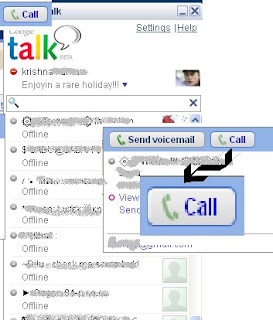
|It' s nice way to share your music with your buddies. In Google Talk press the call button.
Then
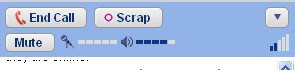
Then click the volume icon in the system
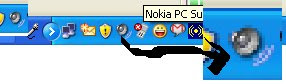 tray
trayThen get volume control window
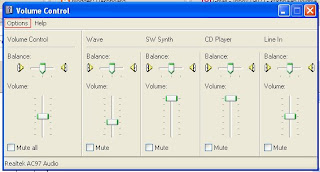
Click the Options menu> Properties
>Select the Recording Radio button> Tick the Stereo Mix
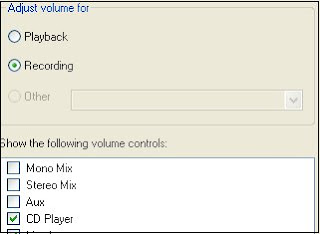
Then Click ok.
Now start playing your favorite songs and share with your friends...Njoy




No response to “Krix Trickz : Share your songs with friend while chatting”
Post a Comment